Microsoft Teams Tip #4 - Praise Your Team!
Did you know you can give kudos or "Praise" to team members in Microsoft Teams now? Here's how it works.
First, open the Teams channel where you want to acknowledge your colleague. Then from beneath the box to start a new conversation, select Praise. (It may be inside the show more (...) button.)
Now you can select the type of Praise to give your teammate(s).
From here, select the team members to add to the Praise, Preview the post and send it!
That's all there is to it. For the official Office support page on Teams Praise, visit this link.
Happy praising!
First, open the Teams channel where you want to acknowledge your colleague. Then from beneath the box to start a new conversation, select Praise. (It may be inside the show more (...) button.)
Now you can select the type of Praise to give your teammate(s).
- Achiever - Maybe someone just received a new certification or award
- Awesome - Recognize some general awesomeness
- Coach - Praise a superstar mentor
- Creative - Perfect for teams solving a tricky problem
- Kind Heart - Worked through a trying situation?
- Leadership - It's important to recognize leadership traits shining through
- Problem Solver - For those who love a challenge
- Team Player - No lone rangers in here!
- Thank You - The team worked some extra time to meet a deadline? Thank them!
From here, select the team members to add to the Praise, Preview the post and send it!
That's all there is to it. For the official Office support page on Teams Praise, visit this link.
Happy praising!
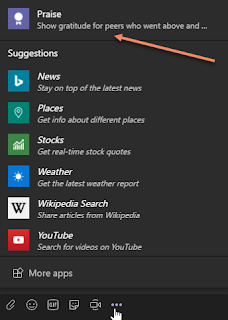

Comments
Post a Comment